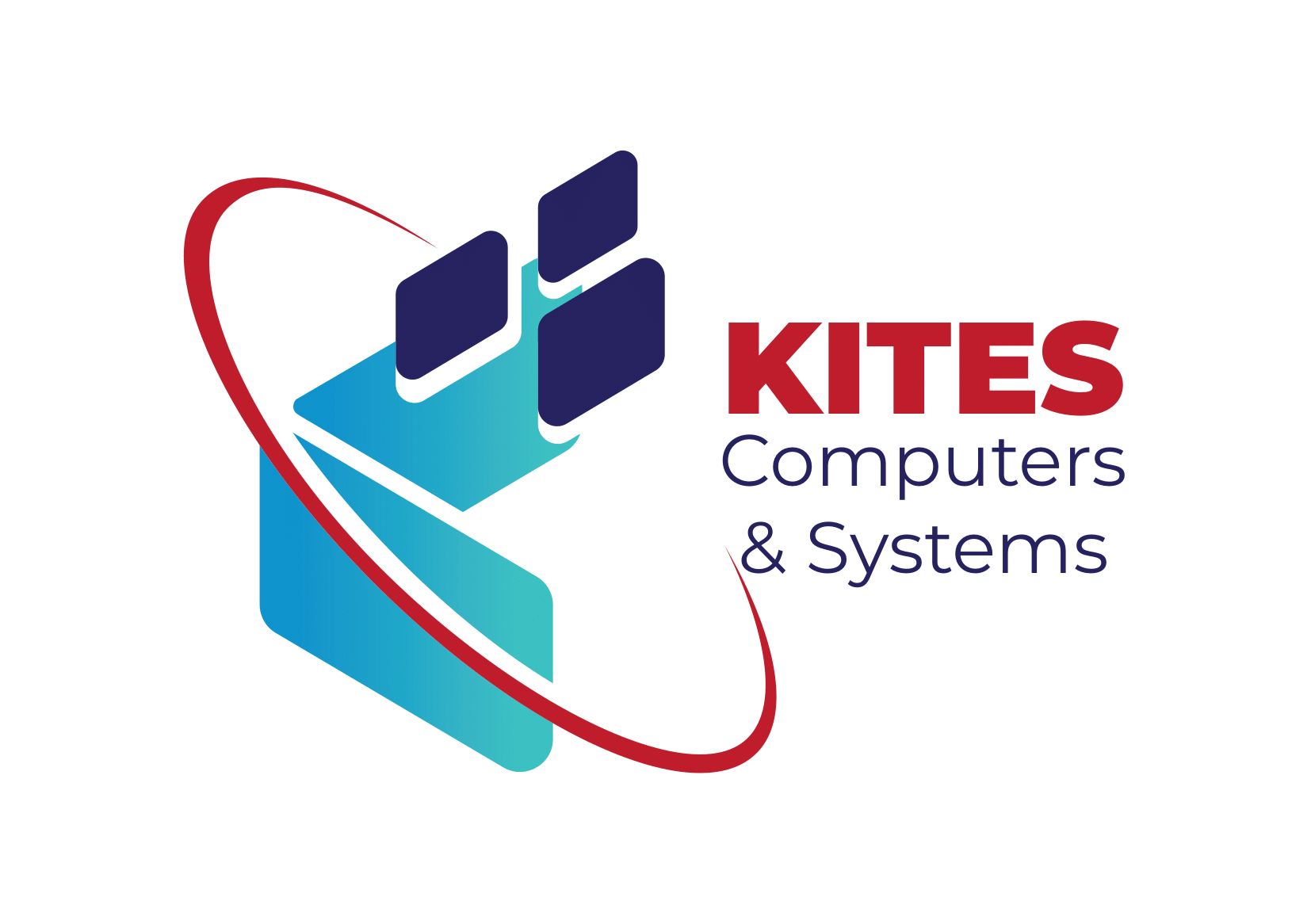Smart Plug Wi-Fi Socket
This is one of the best smart plug Wi-Fi sockets on the market. The Smart Plug Wi-Fi Socket can be controlled remotely. Works with Amazon Alexa and Google Assistant. Control appliances from an app on your phone. Share access to control the appliance via email.
Smart plug Wi-Fi socket specifications
- Application support: iOS 8.0 or higher and Android 4.1 or higher.
- Control method: Wi-Fi.
- Wireless support: 2.4 GHz 802.11 b/g/n.
- Input voltage: AC100-240V.
- Flame-retardant shell material.
The smart plug works the same as a kasa smart plug, wemo smart plug or tp-link smart plug, but is affordable and easy to set up and use.
Why use a smart plug?
A smart plug can help you automate tasks around your home or office.
It is one of the easiest ways to get into smart home automation in a budget-friendly way.
Relay status setting
In case of a power blackout, you can set the smart plug to restore your preferred state when power is back on.
For instance, OFF, ON or Remember last status.
Safety
The smart plug Wi-Fi socket has slots with sliding covers to prevent children from inserting fingers or other objects.
Power button and indicator light
Short press the button with a blue light on to toggle power ON/ OFF.
Long press the button for 5 – 10 seconds to enter pairing mode.
If the blue indicator light blinks slowly, there is a poor Wi-Fi connection.
How to connect the smart plug Wi-Fi socket in 3 simple steps:
Simple to set up and use—plug in, open the Smart Life – Smart Living app, and get started in minutes.
The smart plug app is straightforward to set up and use.
Step 1: Search for “Smart Life or Tuya Smart” on the App store/ Google Play Store or scan the QR code on the user manual to download and install the app.
Step 2: Plug the smart plug into a socket outlet and long-press the power button until the indicator light flashes.
Step 3: Open the “Smart Life/ Tuya Smart App”, log in/ create an account and add the smart plug to the app. Finish the configuration according to the guide.
NOTE.
A smart plug is a small Wi-Fi-enabled power adapter that plugs into a regular wall outlet and controls the flow of electricity to connected devices. Once set up, you can control a smart plug from a companion app on your phone or tablet or from a smart speaker or display.